Build in public: TinySnap Second Month Public Report
This blog post is about TinySnap indie hackers' journey of building, releasing, marketing, and planning in the second month.

Take a recap of our first-month breakdown report if you are interested in our "build in public" journey.
TinySnap steps into the second month since its release. From September mid till date, we've had a fantastic journey. We've shipped our TinySnap to Product Hunt. We constantly improved TinySnap for its core users. And we are truly thankful for where we are now. So let's dive into the report!
The Product Hunt Launch

We shipped TinySnap on 26th September and got ranked as the #2 product of the day. Slipping to the second rank from the number one spot was a challenging experience. It was a great race, nonetheless. We gained confidence and completed the idea validation process.
Within the first few hours after launching our product, we received many positive and constructive responses from Product Hunt members. We were happy to see how much enthusiasm there is in the community. Luo responded to almost everyone who shared their feedback. We also received valuable input from the community, which we analyzed thoughtfully.
We received several insightful suggestions for new features and have taken the time to consider most of them. We prioritized and developed features based on this feedback. The most requested feature was to add an annotation toolbar, which we made it live on TinySnap v1.0.0.
Meet TinySnap v1.0.0
In a nutshell, since v1.0.0, we've made 99% features of our screenshot tool free to all users without any limits. You've heard it right! You only have to pay to unlock the advanced needs to level up your game.
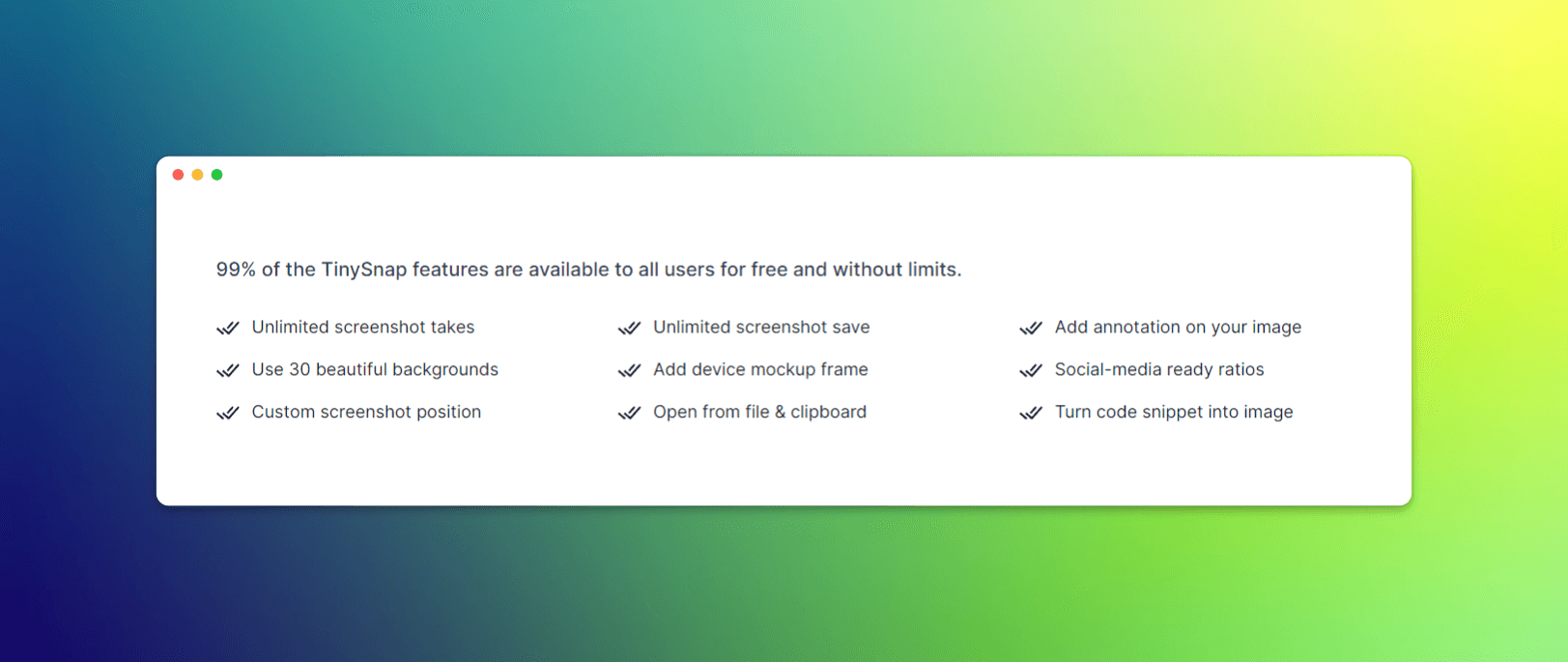
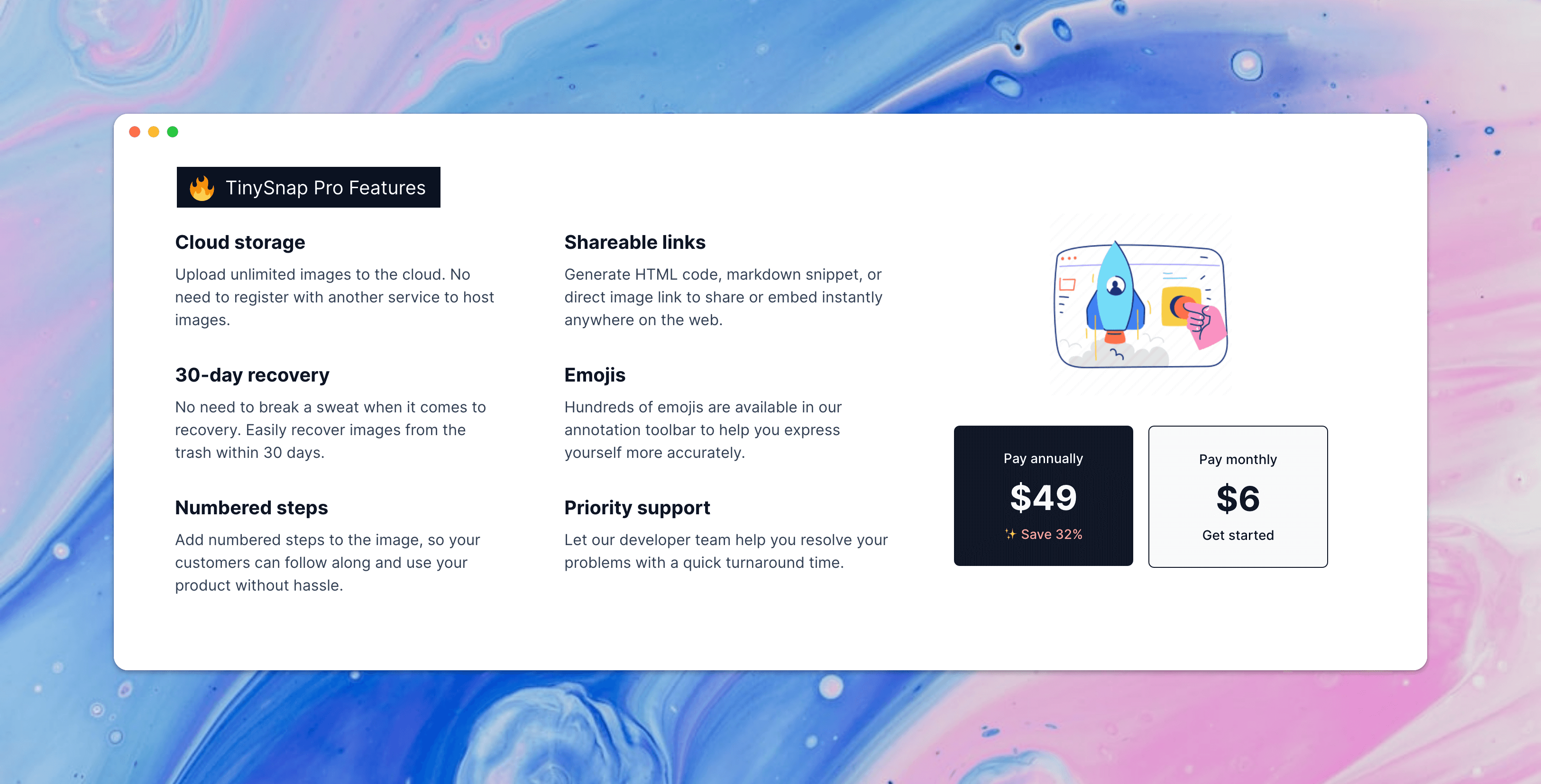
If you are already a TinySnap user, you might have received the following update via our last newsletter. Here are some notable features we've added to the new version.
Annotate
The much-awaited feature is available right now. Our annotation toolbar is intuitive and packed with several micro tools for adding texts, symbols, emojis, shapes, pencil inputs, and color fills to your screenshot.
The complete list of annotation tools and keyboard shortcuts:
- Rectangle (R)
- Filled rectangle (F)
- Ellipse (E)
- Line (L)
- Arrow (A)
- Text (T)
- Pencil (P)
- Step (S) (Pro)
- Emoji (Pro)
- Color preference
- Line thickness
- Font size preference
Watermark 2.0
We've updated our watermark toolset. Now you can easily set the text direction (either 45 degrees or 135 degrees), color, opacity, and display modes. There are two display modes available at the moment, one that overlays the watermark text all over the canvas and the other that applies your watermark just to the background area.
Note: The full suite of editing and hiding watermark is now available to our free-tier users as well, you don't have to pay to remove those annoying TinySnap watermarks 😂.
Zoom in/zoom out
Use the Zoom toolbar or try the default OS shortcuts Ctrl + and Ctrl - (⌘ + and ⌘ - if you are using macOS), which will Zoom In and Zoom Out your canvas.
Other updates:
- Added numeric indicators to the slider, so you have a better idea to tweak your preference.
- Save configs from the last edit, so you don't have to tweak it every time.
- Fixed the resizing bug while using the code editor.
- Increased the selected area for snapping.
- Increased the interval for full-page screenshots.
Once again, we are delighted to highlight the rollout of TinySnap v1.0.0.
Close to the 2000 install milestone!
To date, TinySnap achieved 1951 installs in total. Huge props to the ProductHunt community, product marketing efforts, other community engagements, and quality backlinks we acquired organically.
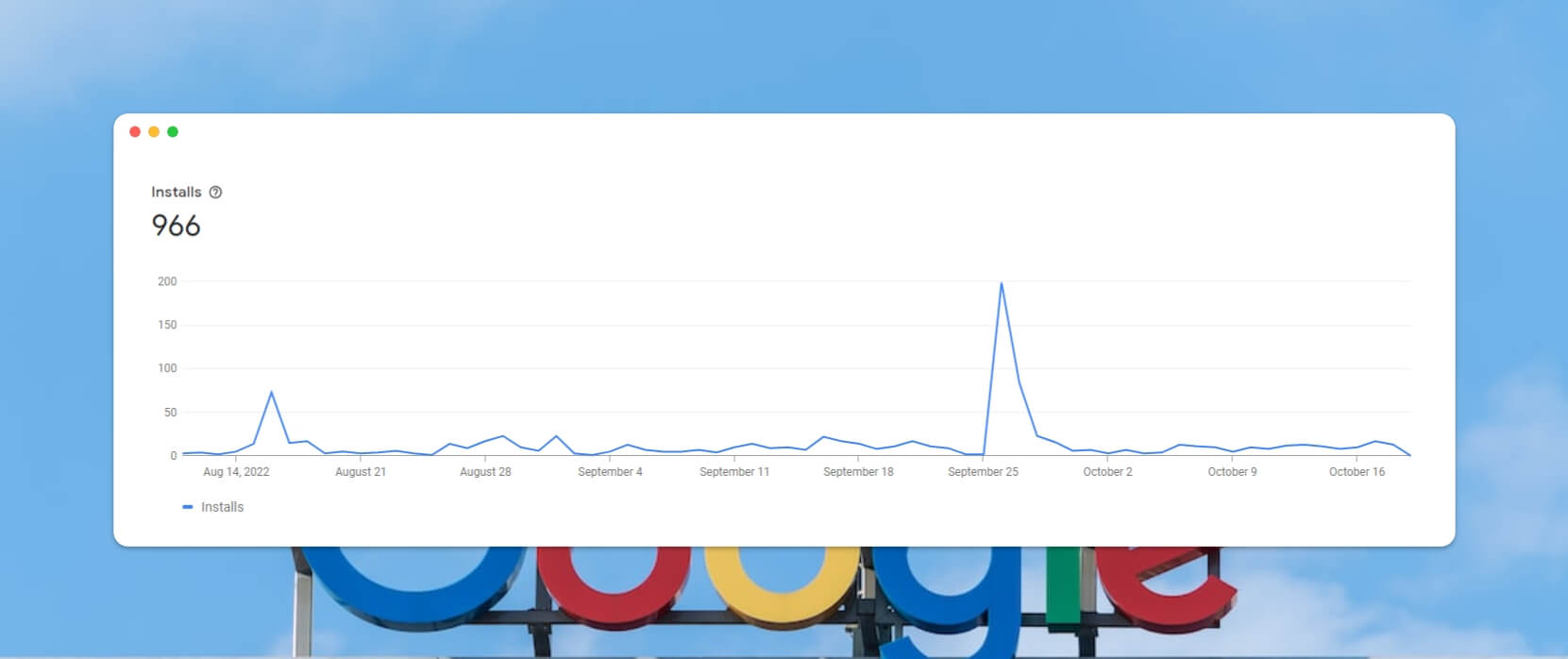
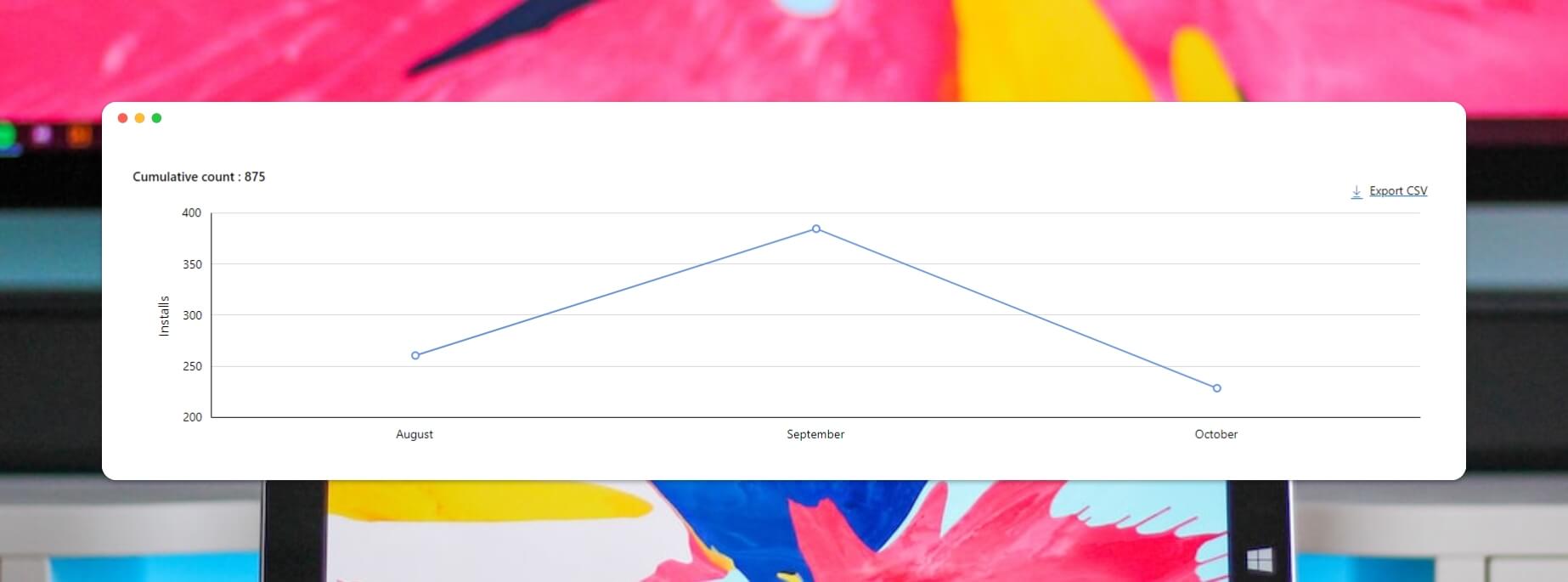
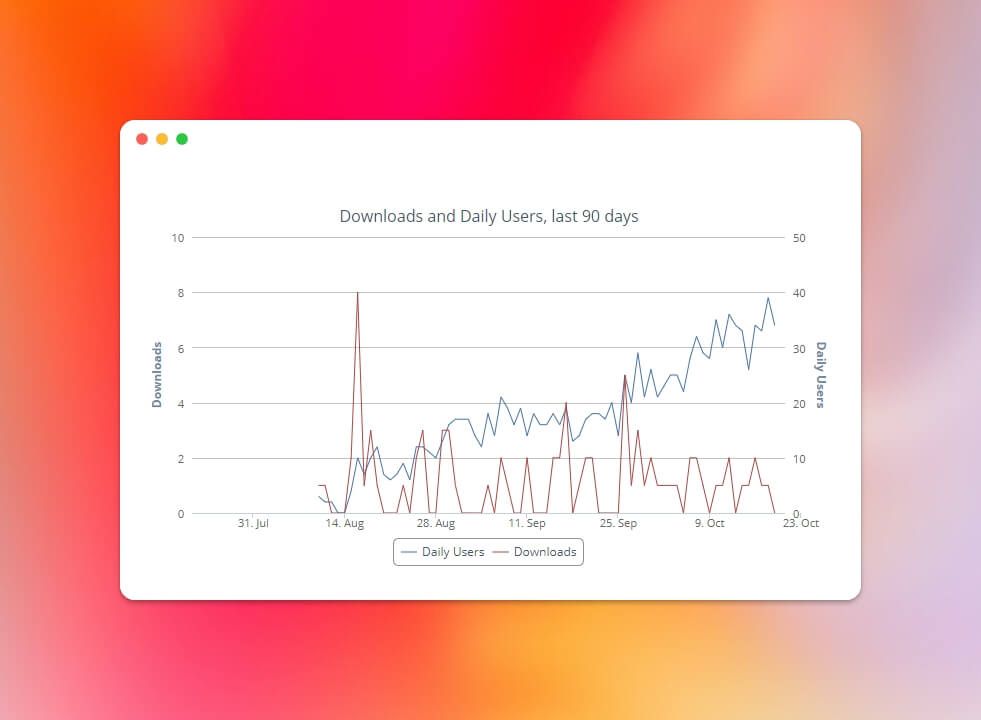
Website Traffic
As you can see, the website traffic peaked during the ProductHunt launch, and we've recently implemented a conversion tag to track the sales data.
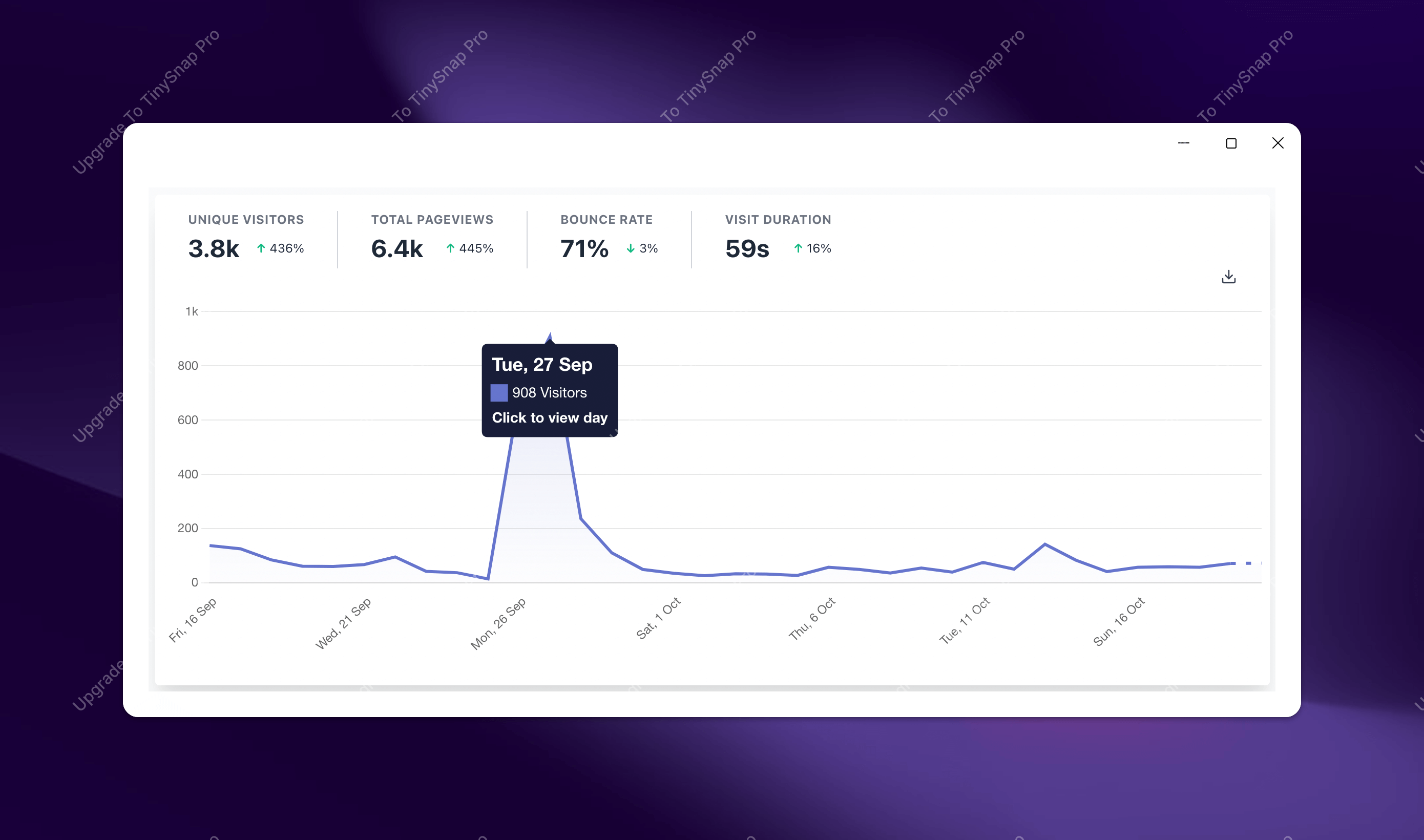
Top sources
ProductHunt was the top source of our website traffic in September. We continued working on SEO as well. As per the data, the second best source is Google this time. And we are genuinely grateful to other community sites like v2ex, Indie Hackers, and BetaPage. The designerdailyreport.com from the analytics report (see below) is another extension, by the way. So, an extension within an extension. Matryoshka doll vibes, isn't it?
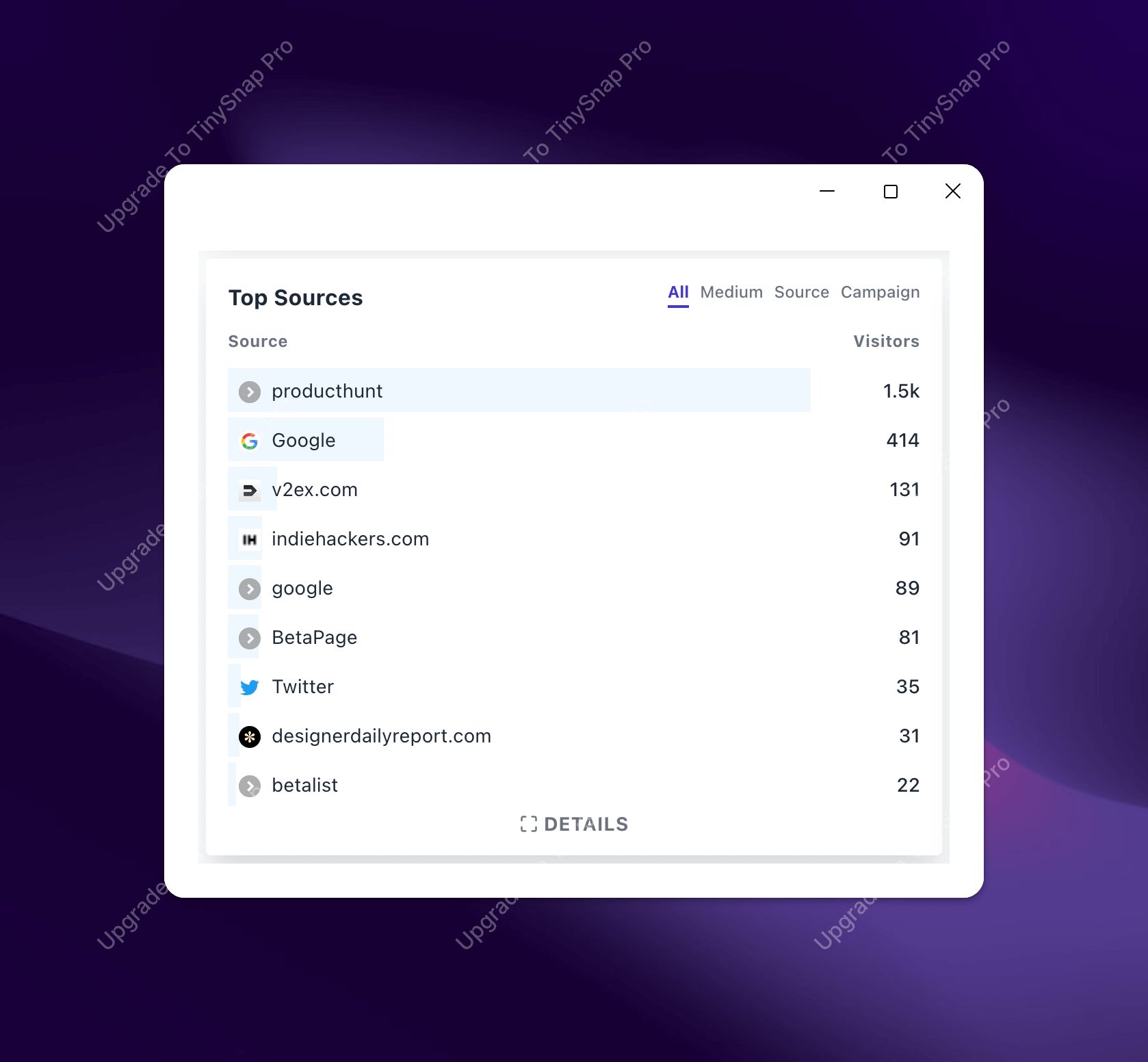
Top devices
Unlike last time, Apple's ecosystem is leading this month. It's a tiny fraction in comparison, but good to see this new set of the audience embracing TinySnap.
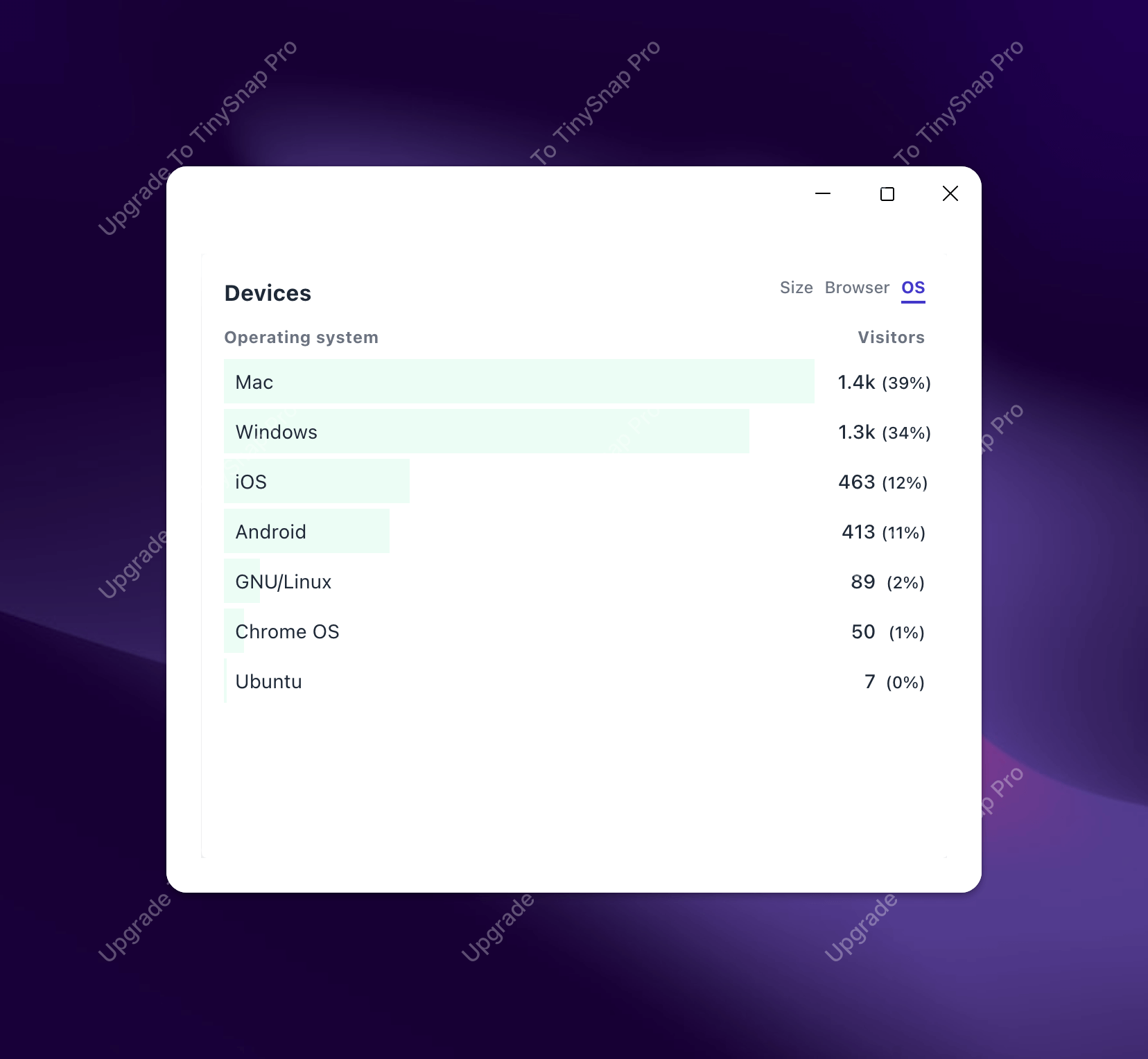
Top countries
Like last month, we got more unique users from the United States of America. Followed by India, mainland China, and HKG this time. It's great to see localization has paid off. We are receiving a new set of traffic from Germany and France.
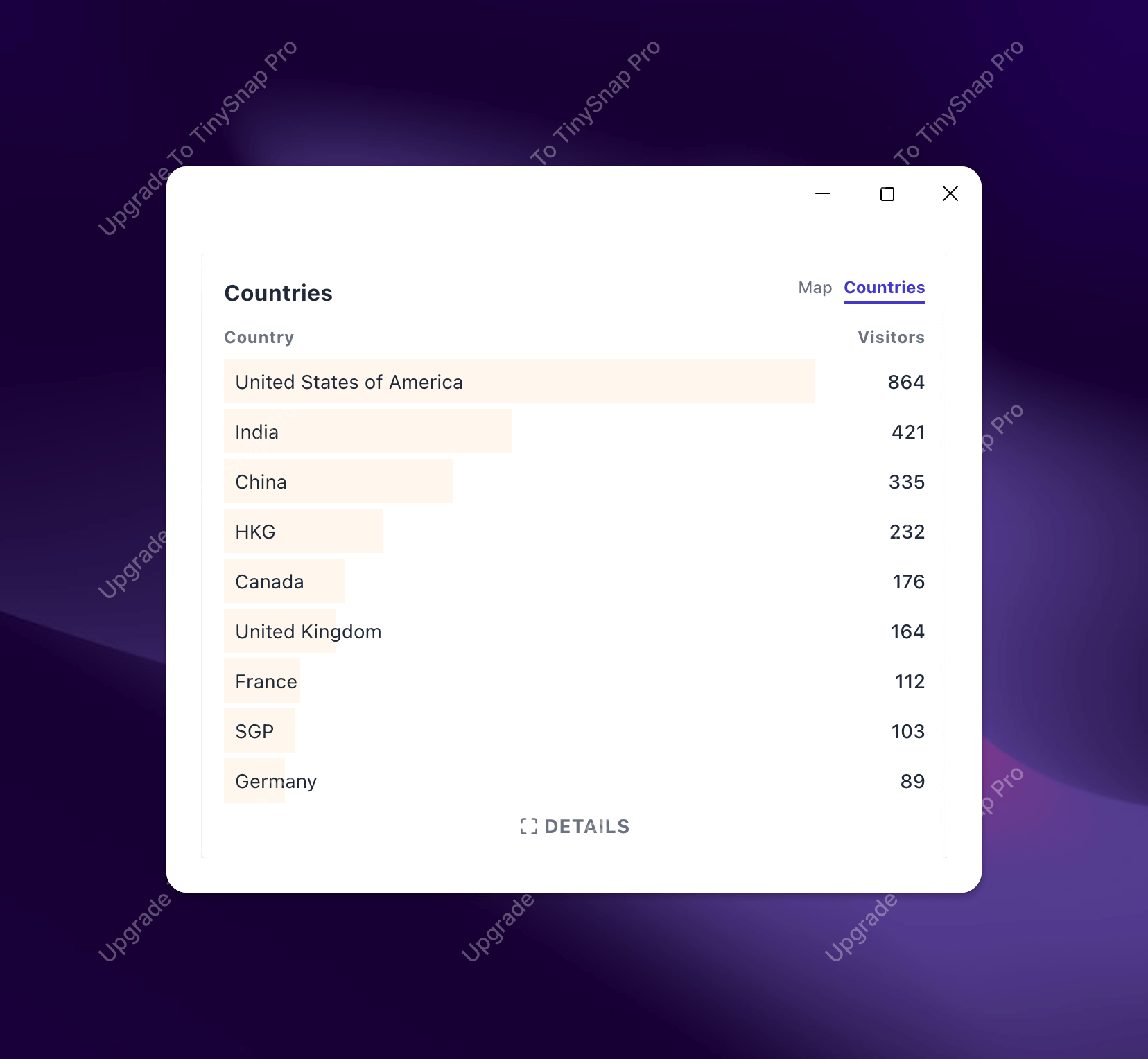
Sales figure
We've got 13 paid customers at the time of writing this post. And $383.77 is our revenue after tax. Our growth curve isn't exponential, but it's catching up. And we are proud to say a good share of users came from Product Hunt.
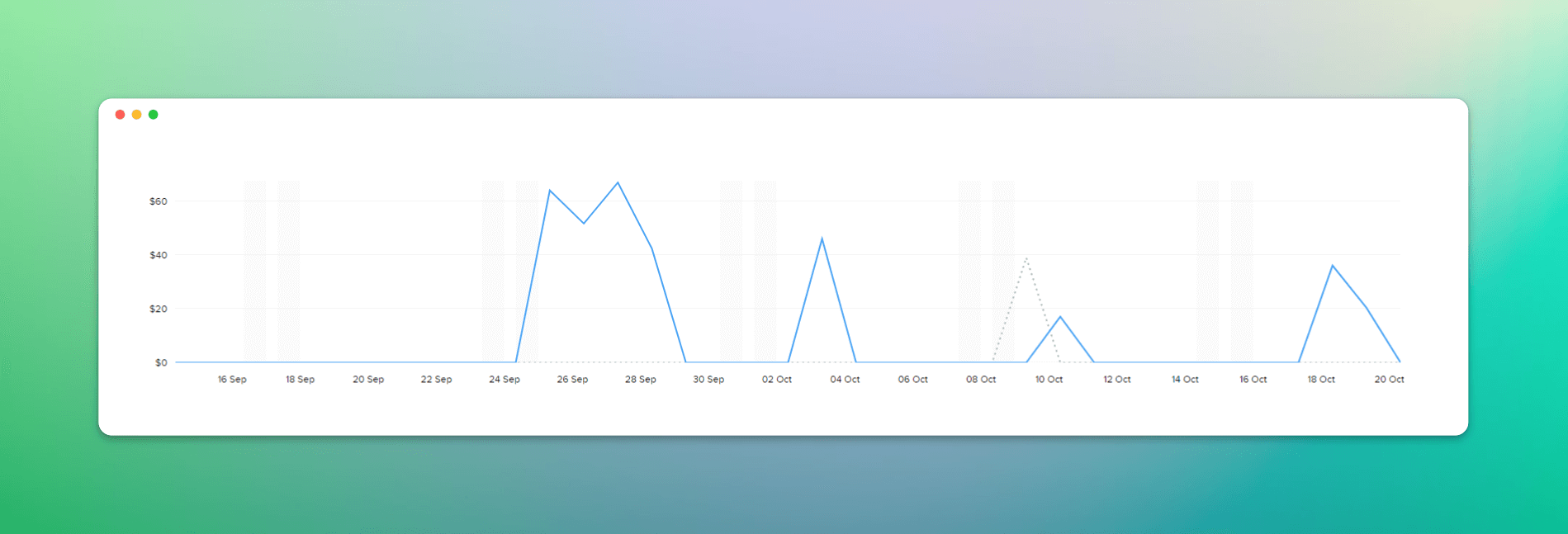
User engagement in extension
Last month, a total of 1.4k unique users created 4.7k screenshots using TinySnap. It's good to see that our users are sharing the snaps actively, which stays at 2.8k in total. We expect to see more data from our new toolbars in the coming days.
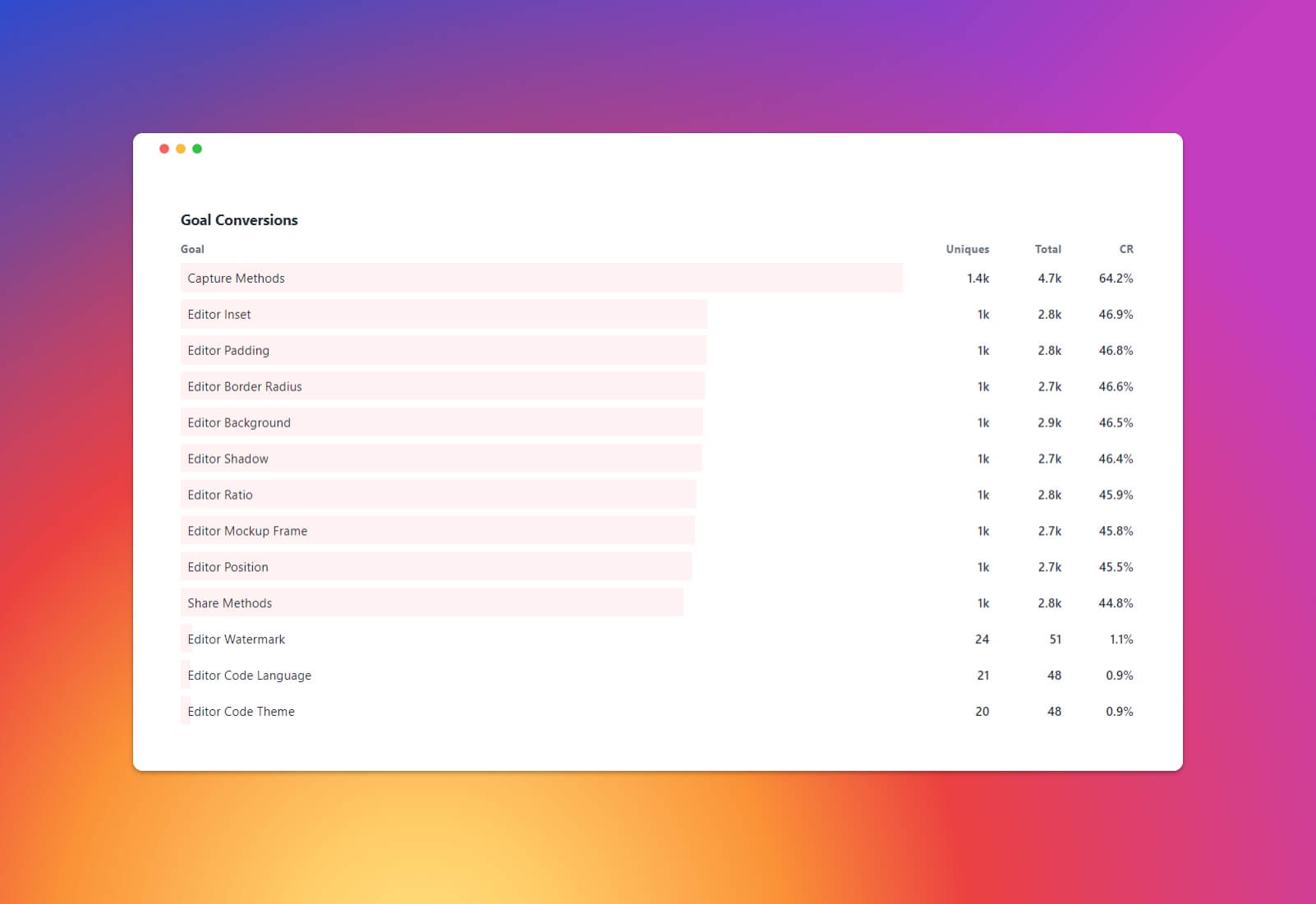
Blog posts we made
We wrote a guide on how to create an image from the code snippet. We've also posted a detailed blog documenting our ProductHunt launch.
Twitter Analytics
@TinySnapApp has reached 800 people in the last 28 days. We were too busy with product management, so social media had to pay a heavy toll. We need to catch up!
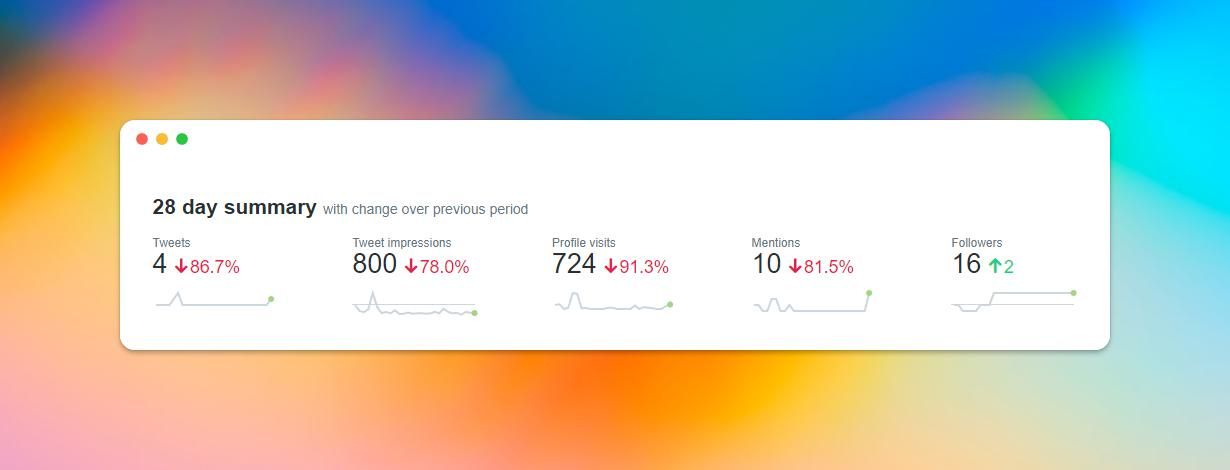
So that's it, folks! We hope you'll find our product data insightful in your indie-hacking journey. And if you want to discuss this further, we are available to chat on Telegram. While you're at it, let us know your thoughts about the TinySnap.app landing page redesign.