Why is a Screenshot Chrome Extension the Secret to Better Visuals?
Discover why a screenshot Chrome extension is the secret weapon to better visuals in the digital world, enhancing clarity, quality, and overall communication in our increasingly visual landscape.
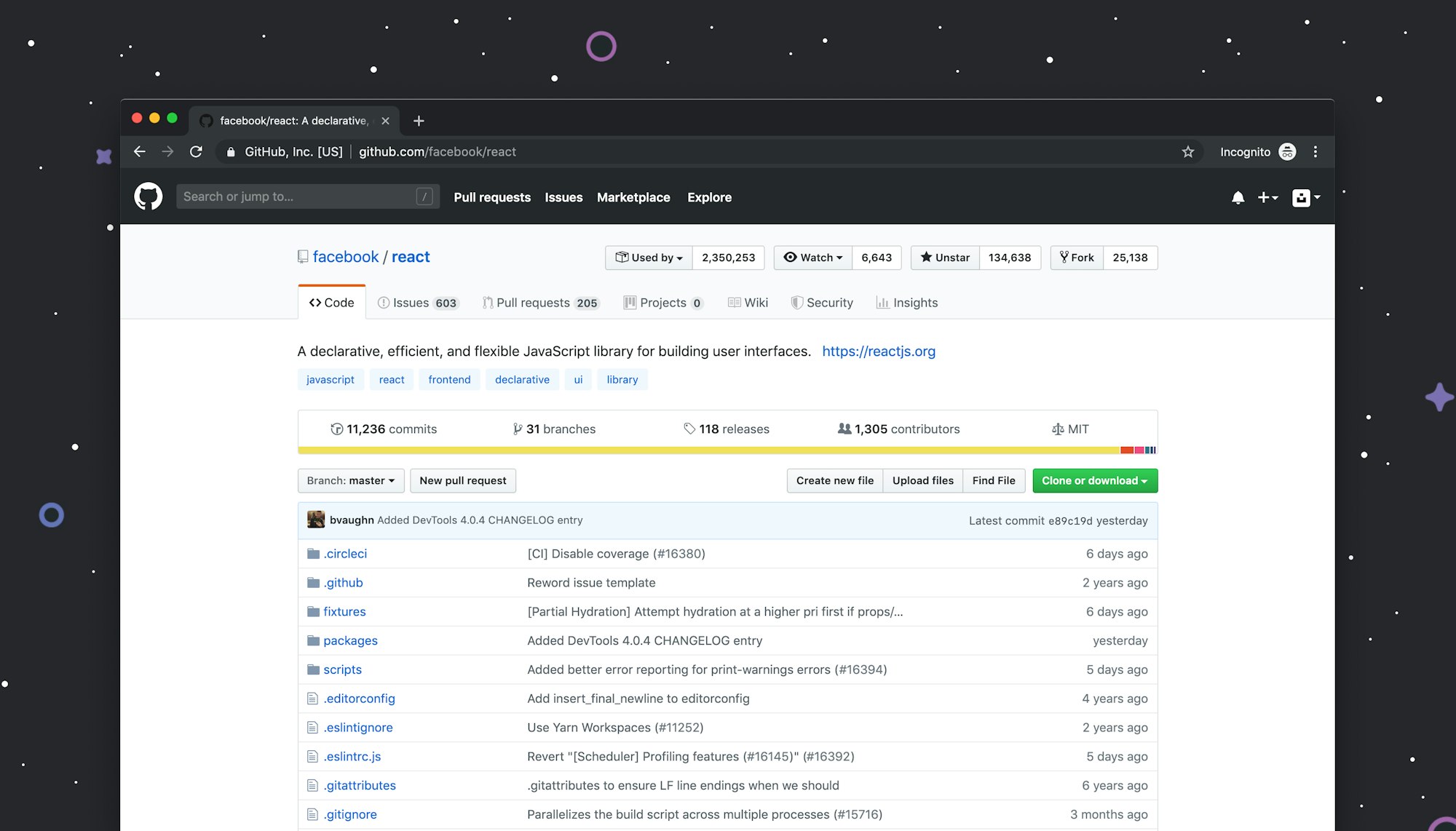
If you're like me, you've probably found yourself in a situation where you needed to capture something on your screen. Maybe it was a funny meme, an important email, or a design inspiration. Whatever the reason, screenshots have become as integral to our digital lives as emojis and hashtags. But here's the kicker: not all screenshots are created equal.
Remember when you tried to screenshot that hilarious tweet only to end up with an image that included your entire desktop clutter? Or that time when you needed just a specific portion of your screen but ended up with more than what you bargained for? We've all been there.
That's where the magic of a screenshot Chrome extension comes in. But before we delve into how this tool can revolutionize your digital experience, let's discuss why it's so crucial to make beautiful screenshots in the first place.
The Importance of Beautiful Screenshots
In this visually-driven digital age, aesthetics matter. A lot. Whether you're presenting data to your boss, sharing design ideas with colleagues or capturing memorable moments from your favorite show, the quality and clarity of your screenshots can make or break the message you're trying to convey.
Imagine being a digital marketer who frequently shares data insights with clients or teams. A well-captured screenshot can highlight critical information clearly and concisely without any room for misunderstanding. On the flip side, poorly captured screenshots can confuse viewers and even misrepresent data.
Moreover, if you're someone who cherishes memories by capturing snippets from videos or images online (guilty as charged!), beautiful screenshots ensure these memories remain vivid and detailed when revisited later.
So now that we've established why we should care about making beautiful screenshots let's see how a screenshot Chrome extension can help us achieve this.
How TinySnap Can Transform Your Screenshot Game
Think of a screenshot Chrome extension as your personal screenshot wizard. It's not just any regular tool, it's an extension designed to make your life easier and your screenshots better.
With a screenshot Chrome extension like TinySnap, you can capture entire web pages, specific sections, or even tricky elements like pop-up menus. No more awkward scrolling or cropping. It's all about precision and ease.
And the best part? It delivers production-ready screenshots. That means the images are high-quality, clear, and perfect for immediate use - whether that be in a professional presentation, a social media post or a personal collection.
TinySnap also allows you to annotate your screenshots right after capturing them. So if you're like me who tends to forget why they took a screenshot in the first place (hey, it happens!), this feature is a lifesaver.
In Conclusion
In a world where communication is increasingly visual, having the right tools to create clear and beautiful screenshots is essential. And while there are many tools out there, a screenshot Chrome extension stands out with its user-centric features and commitment to quality.
So next time you find yourself struggling with capturing that perfect snapshot of your screen remember: there's an extension for that!
Remember though, "with great power comes great responsibility." Just because you now have the power to capture perfect screenshots doesn't mean you should start documenting every single moment of your digital life...or does it? I'll leave that decision up to you!
Until then, happy screenshotting!