How We Use TinySnap for In-house Marketing
Here's how we marketing folks use TinySnap at Heyooo HQ.

For marketers, screenshots can be a great way to make your article more appealing and help you get more attention. Social media and search-optimized screenshots are great viral marketing mediums because they're shared widely on social media and search engines.
When it comes to taking screenshots, everyone has a Print Screen button or shortcut on their system OS. It's their primary choice to take a snapshot of what is on the screen and then save it as a file.
You can then transfer that file to an image editing program, such as Paint, where you can change the color and size of the image or add text or whatever else you want to do with it.
But all of that doesn't sound fun and easy.

Editing is time-consuming for busy folks in the marketing niche. We need something robust and snappy. And that's why we built TinySnap, a screenshot tool that does the job. This journal entry discusses how and why our in-house marketing folks use TinySnap at work daily.
It's all about accuracy and accountability.
Traditionally, people recorded processes by typing a document or email summarizing the information. But this method has disadvantages. Some valuable information may be excluded intentionally or unintentionally.
Screenshots allow for accurate, unbiased records. With correct records, peers can better understand the message and make informed decisions.
Reporting and backing up a problem with a screenshot
When we encounter a problem while working on product optimization, we prefer to take screenshots of what we see to make an accurate record. This way, we can easily refer back to it later if necessary.

Plus, it's much easier to show a colleague or developer the screen. We may not know the jargon to describe what's on the screen.
Using our screen capture, the technical expert or experienced coworker can get a clear picture of your problem and offer tips to help you solve it. Additionally, I can keep some of these screenshots on my desk as a reminder of how to handle similar situations in the future.
Craft informative and infotainment tweets
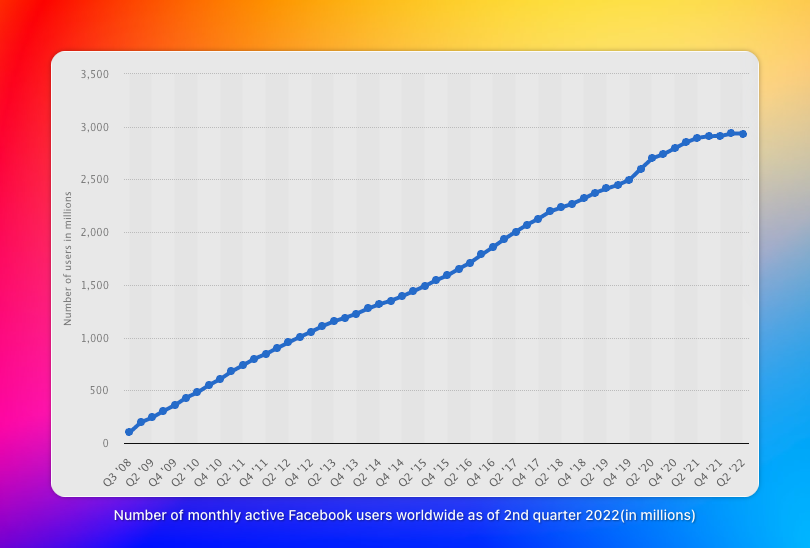
It's pretty convincing and engaging when you tweet an informative screenshot. Same with sharing a screenshot with entertainment value. TinySnap helps us design media-rich tweets and tweet threads easily.
Stack and store images for blog posts
I'm very much into the content. And TinySnap is the go-to tool I use these days to save and curate images for product-related blogging. The cloud feature comes in handy when I'm on the go as well.
Spice up presentation slides
Marketers use Keynotes and PowerPoint presentations regularly. And if you are a marketer, you know how cumbersome it is to curate, design, and stack screenshots for presentation.
Apart from annotation, TinySnap does all the heavy lifting for us. We could create an entire slide with TinySnap, set a default canvas size, add a default background, watermark, etc.
Organize media for marketing reports
At Heyooo, we have an internal reporting group in Feishu (Lark) to share significant events and numbers associated with the marketing performance of our products.
With TinySnap, we create comprehensive visual reports effortlessly. If you're a marketer, we believe TinySnap would come in handy for you as well. Give it a whirl if you haven't yet!
