6 Benefits of Using Screenshots in Documentation
This article will discuss six benefits of using screenshots in documentation. Whether it be technical or medical, these benefits apply to every niche.
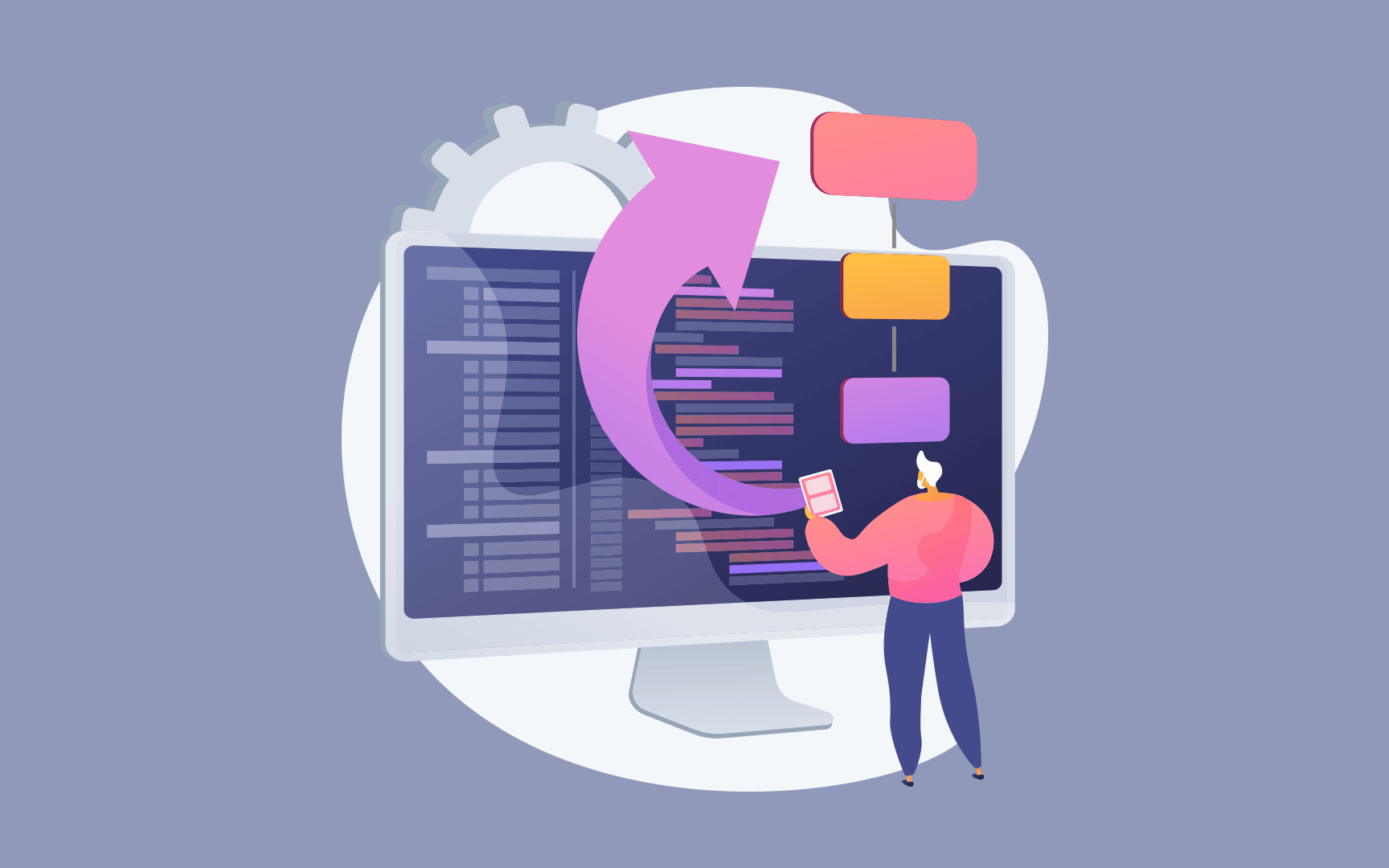
Have a look at your favorite messaging platform now. The software might have shipped with instructions, explanations, and even warnings in the form of screenshots. These screenshots are necessary because they show the user what they should be seeing without them having to guess or ask someone else. While many might think screenshots are just helpful visual aids, they can also be powerful tools for successfully teaching users how to use a product or service.
Whether you're writing documentation, a help page, an e-book, or even creating an online course, adding screenshots to your text can enhance the learning experience and make it easier for users to follow along and understand the point you're trying to get across. When you want to emphasize a certain point in your instructions and display it visually, you need only add a screenshot of the screen that illustrates what you're trying to say.
This article will discuss six benefits of using screenshots in documentation. Whether it be technical or medical, these benefits apply to every niche.
1) Screenshots are easy to understand
Screenshots are a quick and easy way to get your point across, especially when you need to explain how to use software or when you want to show your progress on a technical project. The best part is that screenshots don't require any explanation - they're self-explanatory. They also make it easy for the reader by eliminating the need to read long paragraphs; they can scroll through the screenshots and skim them, making them easier to understand.
2) Screenshots are to be annotated
Screenshots are a great way to illustrate what you're trying to communicate and can be annotated with arrows and highlighting. For example, if you're documenting how to use specific software, you can annotate the screenshot with arrows and text boxes that show what each button does. Such annotations will make it easier for your readers to follow along without getting confused by extraneous information on the screen. Plus, if your computer breaks or the software changes, you'll still be able to use your annotated screenshots for reference.
→ Get started with the TinySnap screenshot annotation tool.
3) Screenshots are recyclable
Screenshots are great for training materials and documentation because you can use them multiple times. If you're documenting a software process with similar steps, screenshots can be taken at the beginning and reused throughout the documentation to save time and effort. You can annotate a single screenshot and add a new perspective each time you edit.
4) Screenshots are to be shared
Through messaging platforms and screenshot browser extensions, users can easily take product screenshots and upload them to the inter or share them through an instant message. Once again, users can annotate screenshots with text, arrows, or shapes for emphasis before sharing.
→ TinySnap Pro lets you edit a screenshot, save it to the cloud, and embed it anywhere on the web.
5) Screenshots aid in troubleshooting
Screenshots are great for troubleshooting documents. It's often more helpful to show what happened than tell someone what happened. Plus, screenshots can sometimes accompany a bug report or error log. And if you're documenting a process, screenshots create an outline and show the step-by-step instructions. This way, people can refer back to the documentation.
6) Screenshots level up technical documentation guides
Screenshots add significant value to technical documentation guides because they can show users or developers what an application UI or website looks like without actually using it.
For example, such screenshots are helpful for understanding applications that require you to sign up for an account before seeing the full extent of its features. You can also use screenshots as a reference if you have a question about something and need more time to search through your documentation or ask someone else.
Closing thoughts
Documentation isn't something many people enjoy, but it's one of the essential components of any software product. This article looked at why screenshots are beneficial while creating documentation. And if you need a free browser-based screenshot tool, you may install TinySnap now. It's available for all modern browsers.
